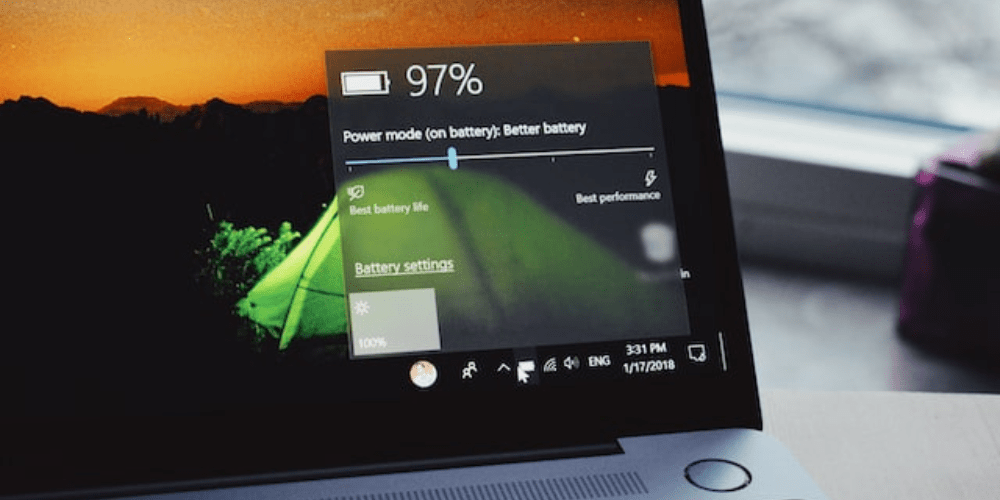Laptops are an invention of providing comfortable working space. However, just like other gadgets, the batteries of laptops also have a time after which it lasts less. To improve your overall battery life, you have to take care of a few aspects so that it lasts long.
Moreover, various indications will tell you that your battery life is decreasing; hence it needs more maintenance. One of the most common indicators is that the battery needs more charging and overheats easily. It is common to replace your old battery with a new one for the HP laptop, but you must first identify the issues. These indicators of HP laptop battery replacement issues are below;
Signs that indicate battery issues:
Needs more charging:
One of the first indicators is that you will have to charge your laptop while using it for work or entertainment. When a laptop battery has completed its life, it decreases battery time.
Moreover, your laptop charging can last more than 5-6 hours when purchased. However, it can barely last up to 4 hours with years passing.
Charging issues:
Issues like the laptop shifting down abruptly without any reminder are another sign of a weak battery. You may notice that your laptop shuts down while you are working, disturbing your work pace. Nonetheless, if this happens right after you charge your laptop, it is time to change your old battery with a new HP laptop. If it is only a one-time occurrence, then you do not need to change the battery, but if it is regular, then visit the nearest HP store or shop online to get a brand-new battery.
Overheated and slow:
You may notice that laptops can cool down automatically because of the built-in cooling system. However, if the laptop overheats, it is because of the battery pressure. It is also because the battery works more than it can cool. Hence you will feel an overheated laptop or keyboard while working. Another indicator of overheated laptops is that you can hear the loud sound of the internal laptop fans. Keep your laptop at a distance if it is heating too much while charging.
As mentioned before, laptops use too much battery power when old. But they also take longer to charge fully. A new or healthy laptop battery takes less time to charge and lasts longer, whereas a weak laptop battery takes longer and lasts only a few hours. It is a big sign to replace the laptop battery if it only works and charges when plugged into the electrical outlet at home or the office.
Screen indication:
The laptop is programmed to indicate low battery on the battery screen icon. It also shows when the battery is weak and needs changing. If you notice a red cross on the battery icon on the laptop screen, it means that it is not useful anymore. You can consult an expert for such signs for your battery and laptop's effectiveness.
As laptops and PC are common at the workplace and home for work, you need to take care, so it lasts longer. It can be observed while you are at home or the office. Make sure to consult an expert for your HP laptop battery's health.